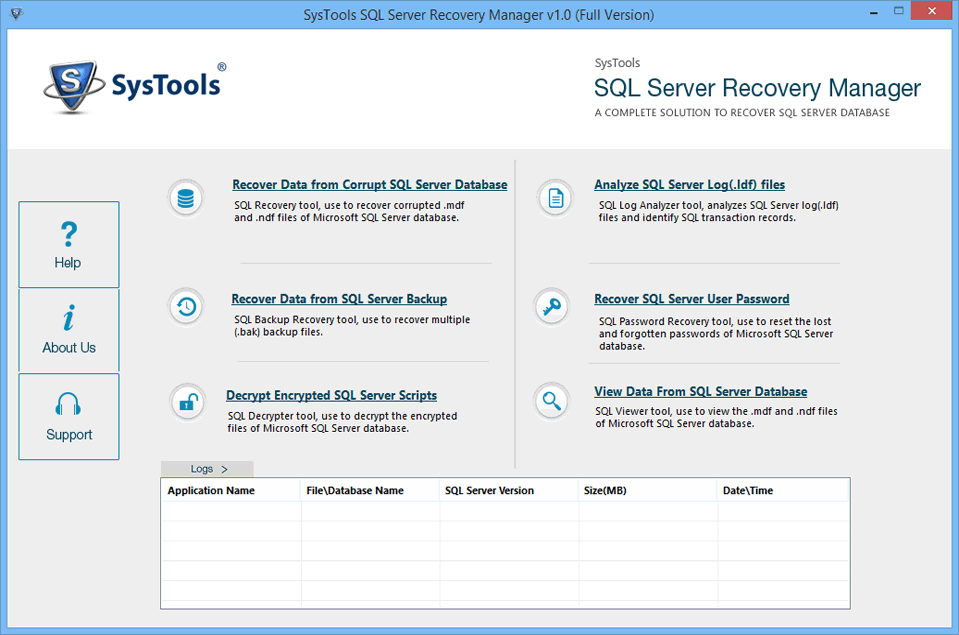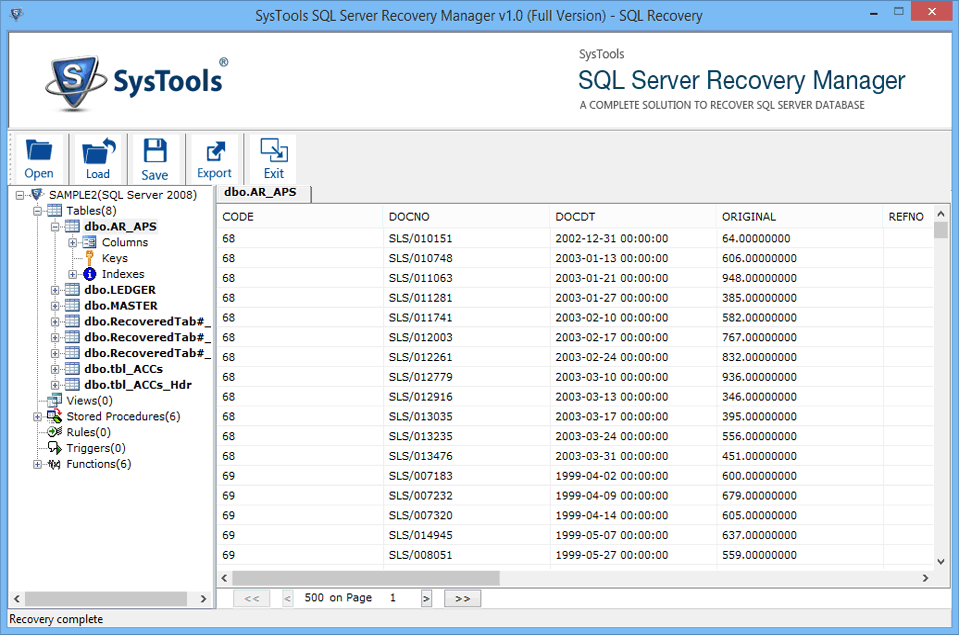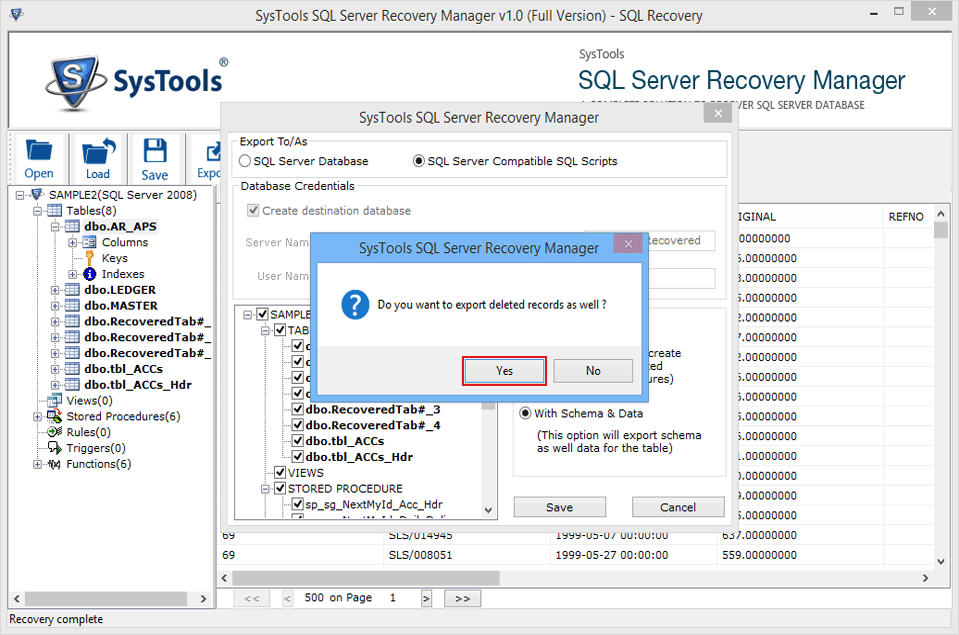Free SQL Server Database Restore Manager
Try free SQL database recovery manager that manages and fulfills all your requirements. SQL database restore utility performs various tasks like recovering records from SQL MDF and LDF files. You can also restore your corrupted .bak file database and change master.mdf SA password. Here is the complete set of features of SQL database manager tool:
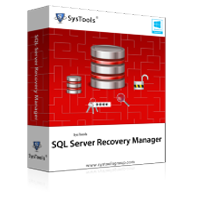
SQL Server Database Restore Manager
![]()
4.4 out of 5 based on 15 reviews
- Restore SQL MDF, NDF and master database
- Analyze SQL transaction log file database
- Scan, restore and export SQL .bak file database
- Recover SQL database forgotten password
- Decrypt SQL database objects
- Supports SQL Server 2016 & below versions